WASA Lahore Duplicate Bill Online: A Comprehensive Guide
Check your Lahore WASA bill, click on the button below and enter your 8 Digit Account No.
In today’s digital age, checking your WASA Lahore duplicate bill online has never been easier. Whether you misplaced your original bill or just need a quick reference, this guide will take you through the entire process step by step.
For more convenience, you can also manage your Sui Gas Bill Pk online through our platform here.
What is WASA?
The Water and Sanitation Agency (WASA) is responsible for providing water and sanitation services in Lahore, Pakistan. They manage everything from the supply of drinking water to sewage disposal. With the growing population and urbanization, keeping track of water bills has become crucial.
Why Check Your WASA Lahore Duplicate Bill Online?
Checking your WASA Lahore duplicate bill online is convenient for several reasons:
- Instant Access: You don’t have to wait for a physical bill to arrive.
- Environmentally Friendly: Reducing paper waste is a small step towards a greener planet.
- Convenience: You can check your bill from anywhere, anytime.
- Record Keeping: Keeping a digital copy makes it easier to manage your finances.
How to Check Your Lahore WASA Bill Online
Checking your WASA Lahore duplicate bill online is a straightforward process. Follow these simple steps to access your bill:
Step 1: Click on the Button
To get started, click on the button below that says “Click to Check Lahore WASA Bill.”
Step 2: Enter Your Account Number
A new page will open where you need to enter your 8-digit account number. This number is essential for retrieving your bill.
Step 3: Click on Submit
Once you have entered your account number, click on the “Submit” button.
Step 4: View Your Bill
Your Lahore WASA bill will be displayed. You can review all the details mentioned in it, including usage and dues.
Step 5: Save or Print Your Bill
For an online copy of your WASA Lahore bill, you will find two icons at the top of the bill. One icon is for printing the bill, while the other is for saving it as a PDF file. Alternatively, you can use the shortcut “Ctrl + P” to either print the bill or save it as a PDF.
Where Can You Pay Your WASA Lahore Bill?
After checking your bill, you might wonder how to pay it. You can conveniently deposit your WASA Lahore bill online at various banks and platforms. Here’s a list of banks and their payment methods:
| Bank Name | Mobile Apps | ATM | Internet Banking | Cash Counters |
|---|---|---|---|---|
| Allied Bank Limited (ABL) | Yes | Yes | Yes | Yes |
| Bank of Punjab (BOP) | Yes | Yes | Yes | Yes |
| Zarai Taraqiati Bank Limited (ZTBL) | Yes | Yes | Yes | Yes |
| Habib Bank Limited (HBL) | Yes | Yes | Yes | Yes |
| Muslim Commercial Bank Limited (MCB) | Yes | Yes | Yes | Yes |
| National Bank of Pakistan (NBP) | Yes | Yes | Yes | Yes |
| United Bank Limited (UBL) | Yes | Yes | Yes | Yes |
| Askari Bank Limited | Yes | Yes | Yes | Yes |
| First Women Bank Limited | Yes | Yes | Yes | Yes |
These are just a few examples; many other banks also offer convenient payment options.
How to Pay Your Bill
To pay your bill, follow these steps:
- Select the Payment Method: Choose your preferred bank or payment method.
- Enter Required Information:
- Enter the Prefixed Code: 100059
- Enter your 8-digit WASA Consumer Number.
- Review Your Bill: Take a moment to review and confirm the details of your WASA bill.
- Proceed to Payment: Follow the prompts to complete your payment.
By carefully following these steps, you can ensure that your WASA bill payment is processed accurately and efficiently.
What Documents Are Required for a New Water Connection?
If you need a new water connection from WASA Lahore, you will need to prepare several documents. Here’s what you’ll require:
- Attested Photocopy of Your CNIC (National Identity Card)
- Attested Photocopy of the Sale Deed or Other Proof of Ownership
- Copy of Assessment from the Excise and Taxation Department
- Site Plan Indicating the Location of the Property
Make sure to have digital copies of these documents, as you will need to upload them during the application process.
How to Apply for a New Water Connection in Lahore
To apply for a new water connection, follow these steps:
Step 1: Contact WASA Office
Start by contacting the office of the Sub Divisional Officer (SDO) of WASA in your area.
Step 2: Submit Your Application
Submit an application for a new connection to the Sub Divisional Clerk.
Step 3: Receive the New Connection Form
The clerk will provide you with a New Connection Form, which includes the connection agreement between you and WASA.
Step 4: Site Verification
The Sub Divisional Officer will conduct a site verification and prepare an arrears report.
Step 5: Data Computerization
The form and verification report will be sent to the concerned Revenue Division for data entry and issuance of a demand notice or challan.
Step 6: Payment and Installation
Once the data is entered, the new connection form, along with the security challan, will be returned to you. After payment, the SDO will authorize the installation of the new water connection.
How to Register a Complaint with WASA Lahore
If you face issues with WASA services, you can register a complaint through their Complaint Management System. Here’s how:
Step 1: Identify Your Complaint
Determine the nature of your complaint, which could include:
- Water supply problems
- Water contamination issues
- Sewerage and drainage problems
- Connection issues
Step 2: Contact WASA
Reach out to WASA Lahore through their helpline numbers or online complaint forms.
Step 3: Provide Details
Include relevant details regarding your complaint, such as the specific issue, location, and any supporting information.
WASA Helpline
For immediate assistance, you can contact the WASA helpline at 1334 or call the following numbers:
- (042) 99332100
- (042) 99332101
FAQs about WASA Lahore
How Can I Change the Classification of My Connection?
Does WASA Accept Part Payment of Dues?
What Should I Do in Case of a Defective Meter?
How Does WASA Assess Dues for a Faulty Meter?
Conclusion
Accessing your WASA Lahore duplicate bill online is a simple and efficient process. By following the steps outlined above, you can check your bill, pay it conveniently, and even apply for new connections or register complaints. Remember, staying informed about your water supply and bills is essential for efficient management. If you have any further questions or concerns, don’t hesitate to reach out to WASA’s customer service.
Location Map:
Find the WASA Lahore office easily using the map below:
BILL CHECK ONLINE

KE

SNGPL

WASA

PTCL

FESCO

LESCO

IESCO

MEPCO
Check Wasa Bills
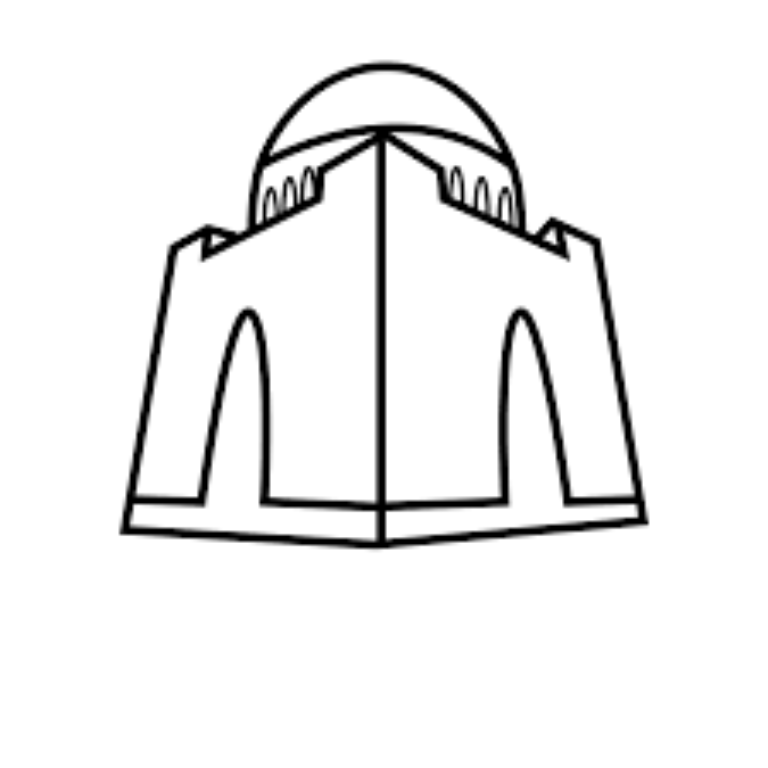
WASA Karachi
Check Karachi water bill here
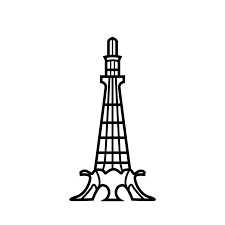
WASA Lahore
Check Lahore water andsewerage bill here

WASA Faisalabad
Check Faisalabad water bill here
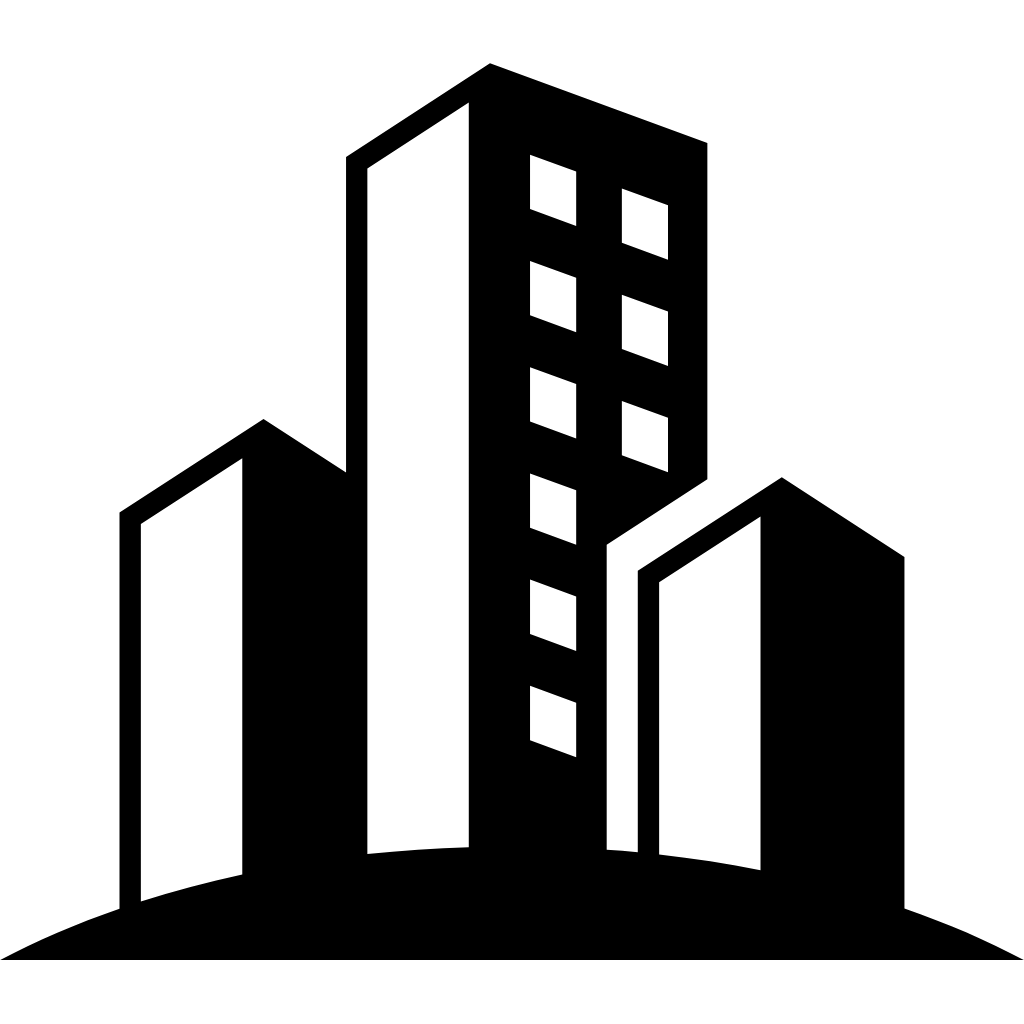
WASA Rawalpindi
Check Rawalpindi water bill here
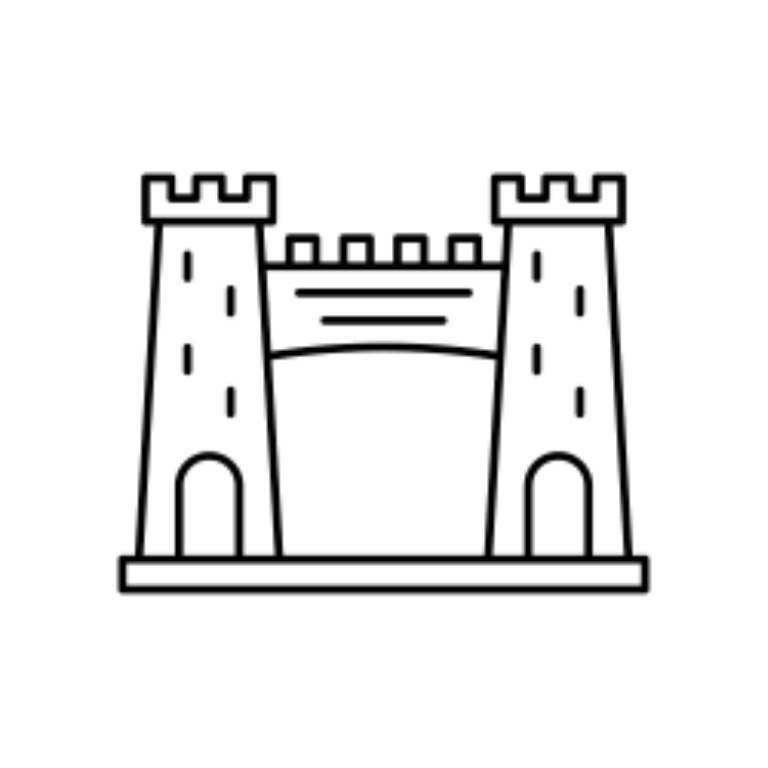
WSSP Peshawar
Check Peshawar watersewerage bill here
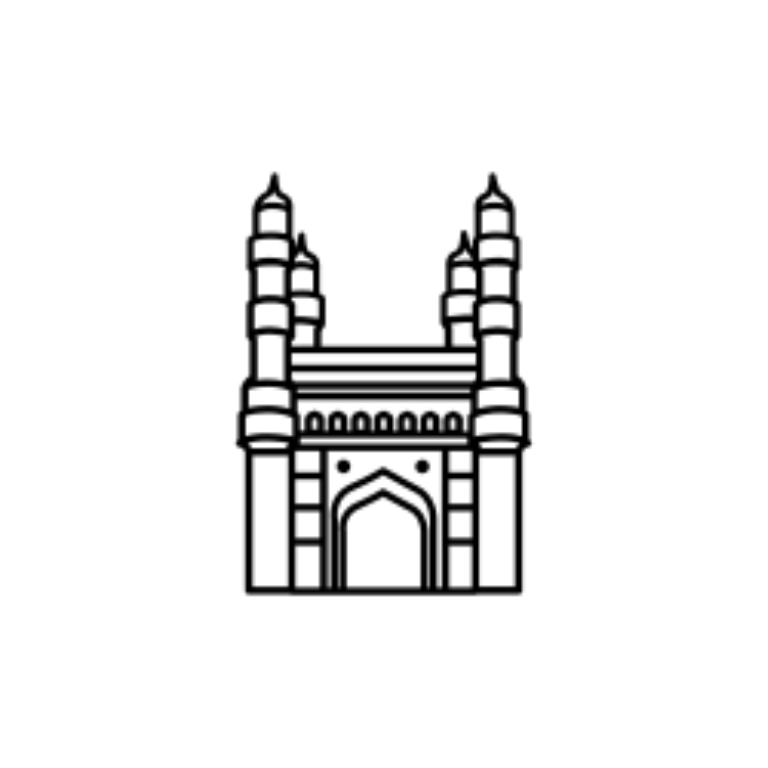
WASA Hyderabad
Check Hyderabad water bill here
