Check PTCL Bill Online: Step-by-Step Guide for Easy Access and Payment
Managing your bills can be a hassle, but with the ability to check your PTCL bill online, you can simplify your life. In this guide, we will explore how to check, download, and pay your PTCL bill from the comfort of your home. Let’s dive in!
If you’re also looking for an easy way to manage other utility bills, such as your Sui Gas Bill Pk, we’ve got you covered with simple online options!
What is PTCL?
PTCL (Pakistan Telecommunication Company Limited) is the largest telecommunications provider in Pakistan. It offers a variety of services such as landline connections, broadband internet, and digital television. With the convenience of online billing, you can easily check and manage your PTCL bills without visiting a payment center.
Why Check Your PTCL Bill Online?
Checking your PTCL bill online comes with several benefits:
- Convenience: Access your bill from anywhere, anytime.
- Saves Time: Avoid long queues at payment centers.
- Easy Access to History: View your payment history and manage your finances more effectively.
- Environmentally Friendly: Reduce paper waste by opting for digital bills.
How to Check Your PTCL Bill Online
To check your PTCL bill online, follow these simple steps:
Step 1: Visit the PTCL Bill Checker
- Go to the PTCL Bill Check Website. You can also use third-party services like CheckMyBill.pk for quick access.
Step 2: Enter Your Details
- Enter your PTCL phone number (including area code) and your Account ID. Both details are essential for retrieving your bill.
Step 3: Click Search
- Click the “Search” button. You will be redirected to your bill details, where you can view the current month’s bill.
Step 4: Download Your Bill
- To save your bill, right-click on the displayed bill and choose “Save Image As” or “Download.”
Requirements to Check Your PTCL Bill Online
To check your PTCL bill online, you need:
- Phone Number: Your PTCL phone number with area code.
- Account ID: This can be found on your previous bill or by contacting PTCL customer support.
PTCL Duplicate Bill: How to Download It?
If you have misplaced your PTCL bill, you can download a duplicate bill online easily:
- Visit the PTCL Bill Check Website.
- Enter Your Phone Number and Account ID.
- Click the Search button to generate your duplicate bill.
How to Pay Your PTCL Bill Online
Paying your PTCL bill online is straightforward and hassle-free. You can use multiple methods:
1. Easypaisa
To pay your PTCL bill using Easypaisa:
- Download the Easypaisa app from the Google Play Store or Apple App Store.
- Log in with your registered mobile number and PIN.
- Navigate to ‘Bill Payments’ and select PTCL.
- Enter your account details and verify the bill amount.
- Confirm and pay using your Easypaisa wallet or linked bank account.
2. JazzCash
JazzCash offers a similar process:
- Open the JazzCash app.
- Select ‘Bill Payments’ and choose PTCL.
- Enter your details and proceed with the payment.
3. PTCL Website
You can also pay directly on the PTCL website:
- Log in to your PTCL account.
- Go to the ‘Bill Payment’ section.
- Choose your payment method and complete the payment.
4. Banking Apps
Many banks in Pakistan provide bill payment services through their mobile apps. Simply add PTCL as a biller, enter your details, and make the payment.
How to Check PTCL Connection Status Using CNIC
If you want to check your PTCL connection status based on your CNIC, you can do so by sending your CNIC number (without dashes) to 668 via SMS.
PTCL Services
PTCL is more than just an internet provider. Here are some of the key services offered:
Landline Services
PTCL provides reliable landline services for residential and business users.
Broadband Internet
Enjoy high-speed DSL and fiber-optic internet services.
Smart TV
PTCL offers IPTV services with live TV, on-demand content, and more.
Corporate Solutions
Enterprise services like data centers and cloud computing are available.
Evo Wireless Broadband
Mobile broadband services using 3G/4G technology.
International Connectivity
Providing international call services and data connectivity solutions.
PTCL Helpline Support Services
PTCL offers 24/7 customer support for any issues you may encounter. You can reach their helpline by dialing 1218 or use the live chat feature on their official website for real-time assistance.
FAQs
How do I activate call forwarding on PTCL?
Pick up your PTCL phone receiver and dial 21.
Enter the mobile number to which you want calls forwarded.
Press the ‘#’ (hash) key to confirm.
What happens if I don’t pay my PTCL bill on time?
How do I find my PTCL number?
Conclusion
Checking your PTCL bill online is a convenient and efficient way to manage your telecommunications expenses. With simple steps, you can view, download, and pay your bills without the hassle of going out. Stay on top of your payments and enjoy seamless communication services with PTCL!
BILL CHECK ONLINE

KE

SNGPL

WASA

PTCL

FESCO

LESCO

IESCO

MEPCO
Check Wasa Bills
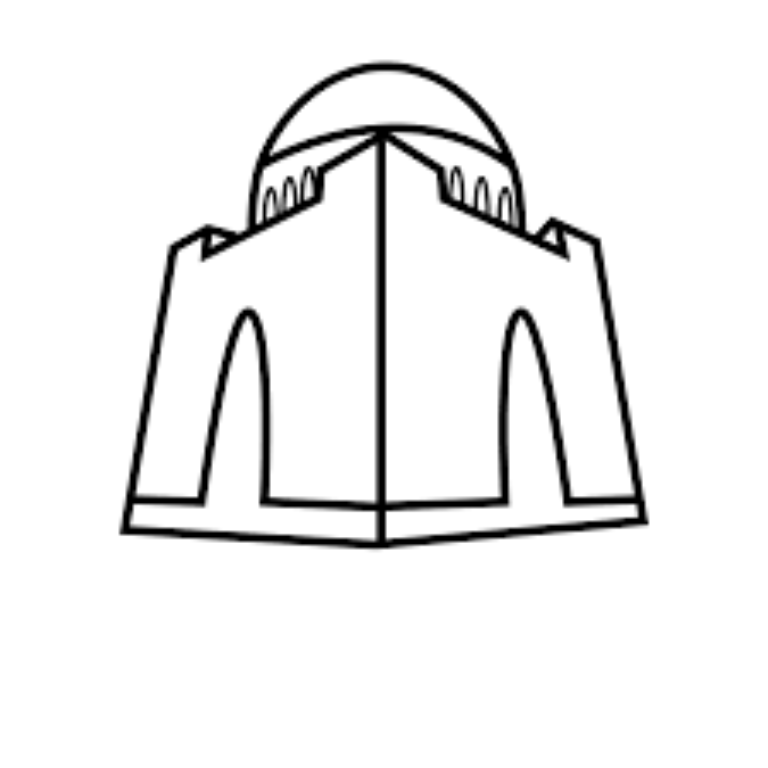
WASA Karachi
Check Karachi water bill here
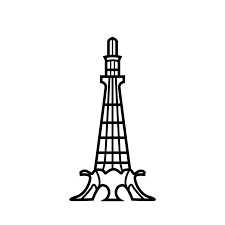
WASA Lahore
Check Lahore water andsewerage bill here

WASA Faisalabad
Check Faisalabad water bill here
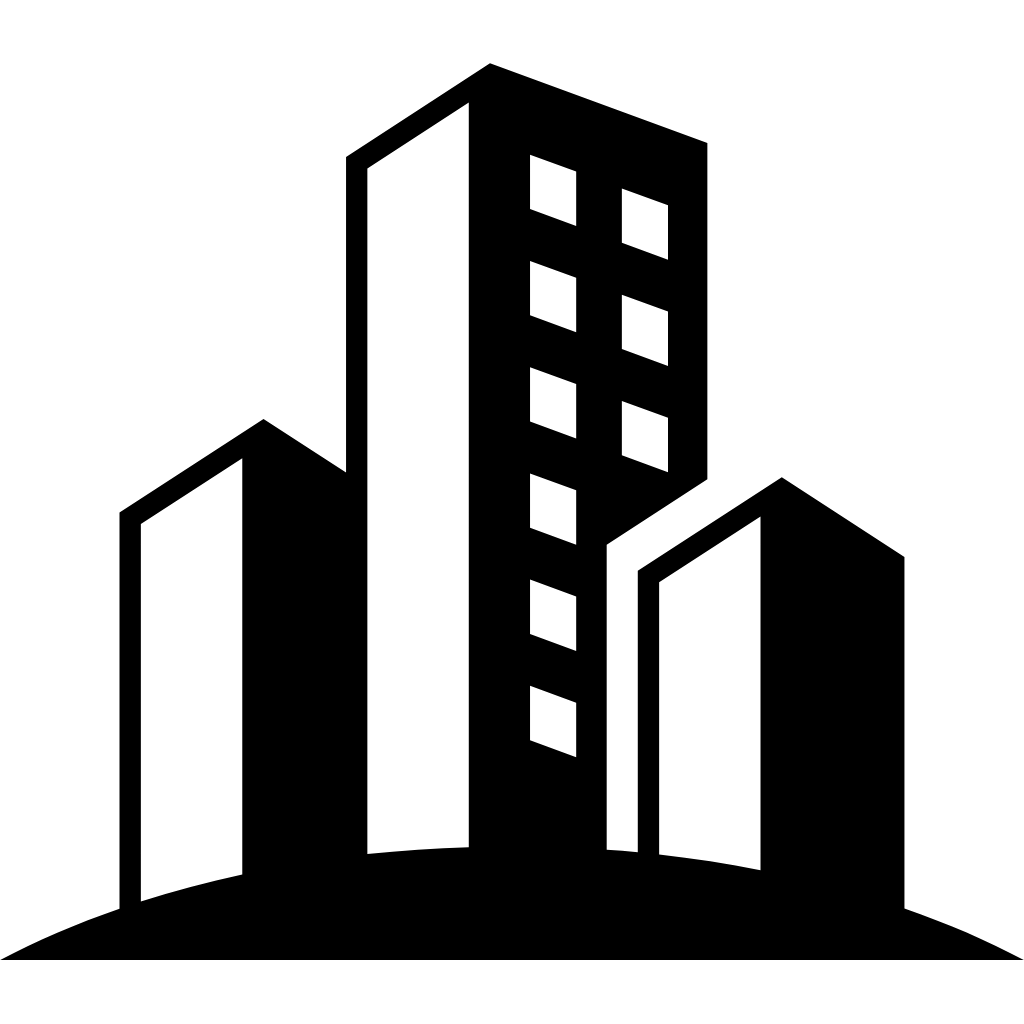
WASA Rawalpindi
Check Rawalpindi water bill here
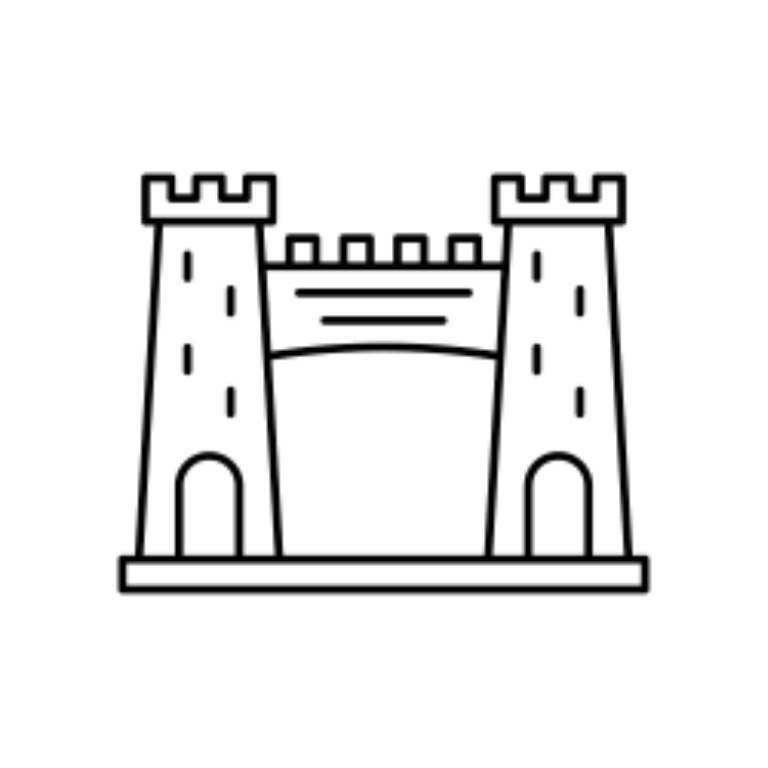
WSSP Peshawar
Check Peshawar watersewerage bill here
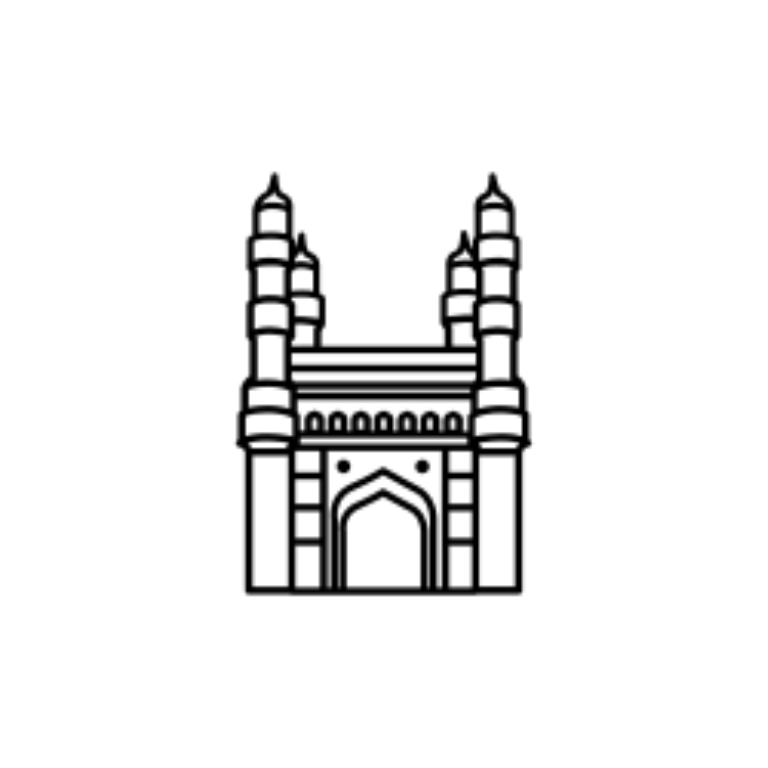
WASA Hyderabad
Check Hyderabad water bill here

