Check TESCO Online Bill: Your Ultimate Guide
Checking your TESCO online bill has never been easier. If you’re looking for a simple way to view your electricity bill, you’re in the right place! This guide will walk you through every step of checking your TESCO online bill, ensuring you can manage your electricity payments with ease.
For a seamless experience in managing other utility bills, don’t forget to check your Sui Gas Bill Pk online!
TESCO bill
Bill Calculator
TESCO Bill Calculator
Cost of electricity: 0
F.C. Surcharge: 0
Electricity Duty: 0
TV Fee: 35
GST: 0
N.J. Surcharge: 0
Total Estimated Bill: 0
What is TESCO?
TESCO stands for Tribal Electric Supply Company, and it is a vital electricity supplier in the Khyber Pakhtunkhwa region of Pakistan. Established to provide reliable electric services, TESCO ensures that residents have access to the power they need for their homes and businesses.
As a customer, being able to check your TESCO online bill is essential for keeping track of your usage and managing payments effectively.
How to Check TESCO Online Bill?
To check your TESCO online bill, follow these simple steps:
- Visit the Website: Go to suigasbillpk.com.
- Enter Your Reference Number: Input your TESCO bill reference number in the designated field. You can find this number on your latest bill, typically located at the top left corner.
- Click on “Check Bill”: Press the “check bill” button to proceed.
- View Your Bill: Your current bill number and due date will appear on the screen.
- Print or Save Your Bill: If you wish to print your bill, click on the “print bill” button or simply press
Ctrl + Pto save it as a PDF file.
This method allows you to quickly access your TESCO online bill and download a duplicate if needed.
Where to Find the Reference Number?
Your TESCO reference number is crucial for checking your bill. It is usually located on the top left side of your TESCO bill. Ensure you keep this number handy for easy access to your online billing information in the future.
How to Pay TESCO Bills Online?
Paying your TESCO bills online is a straightforward process. Here are some convenient options for settling your bill:
- Through JazzCash:
- Open the JazzCash app on your mobile device.
- Log in to your account.
- Navigate to the “Bill Payments” section.
- Select “Electricity” and then choose “TESCO.”
- Enter your reference number and confirm the payment details.
- Via Easypaisa:
- Launch the Easypaisa app.
- Log into your account.
- Go to the “Bill Payments” section.
- Select “Electricity” and choose “TESCO.”
- Enter your reference number and complete the payment.
- Using Internet Banking:
- Log in to your bank’s internet banking portal.
- Navigate to the “Bill Payments” option.
- Select “Electricity” and find “TESCO.”
- Enter your reference number and confirm the transaction.
- ATM Payments:
- Visit an ATM that supports bill payments.
- Insert your card and enter your PIN.
- Navigate to the “Bill Payments” option.
- Choose “Electricity” and select “TESCO.”
- Enter your reference number and confirm the details.
These methods provide you with a seamless experience when managing your electricity payments.
TESCO Customer Service
If you encounter any issues while checking your bill or making a payment, you can contact TESCO’s customer service:
Phone Numbers:
- 091-9212006
- 091-9212987
Fax Number:
- 091-9212950
Email Addresses:
Reaching out to customer service can help resolve any queries you may have regarding your TESCO online bill.
Understanding Your TESCO Bill
Your TESCO bill contains several components. Here are the key items you may find on your bill:
- Consumption Charges: This reflects the amount of electricity you used during the billing period.
- Taxes and Levies: These are government-imposed taxes, which may include General Sales Tax (GST) and electricity duty.
- Surcharges: Additional fees may apply depending on government policies or other financial regulations.
Understanding these components can help you keep track of your expenses and manage your usage more effectively.
FAQs
What happens if I don’t pay my TESCO bill?
If you fail to pay your TESCO bill, your service may be disconnected. It is important to make your payments on time to avoid interruptions in your electricity supply.
How do I check my TESCO account?
To check your TESCO account:
Visit the TESCO sign-in page.
Enter your username and password.
Confirm any prompts and access your account.
Can I receive notifications about my TESCO bill?
Yes, TESCO offers a notification service. You can subscribe to receive updates about your bills and payments through SMS or email, ensuring you stay informed.
Location Map:
Here’s the map to help you easily find the TESCO office in Peshawar:
Conclusion
Checking your TESCO online bill is a simple and efficient way to manage your electricity expenses. By following the steps outlined in this guide, you can easily access your bill, understand its components, and pay it online without any hassle.
If you have any questions or need further assistance, don’t hesitate to reach out to TESCO customer service. They are there to help you navigate your billing needs effectively.
Remember, staying on top of your TESCO online bill not only helps you manage your finances better but also ensures a consistent power supp
BILL CHECK ONLINE

KE

SNGPL

WASA

PTCL

FESCO

LESCO

IESCO

MEPCO
Check Wasa Bills
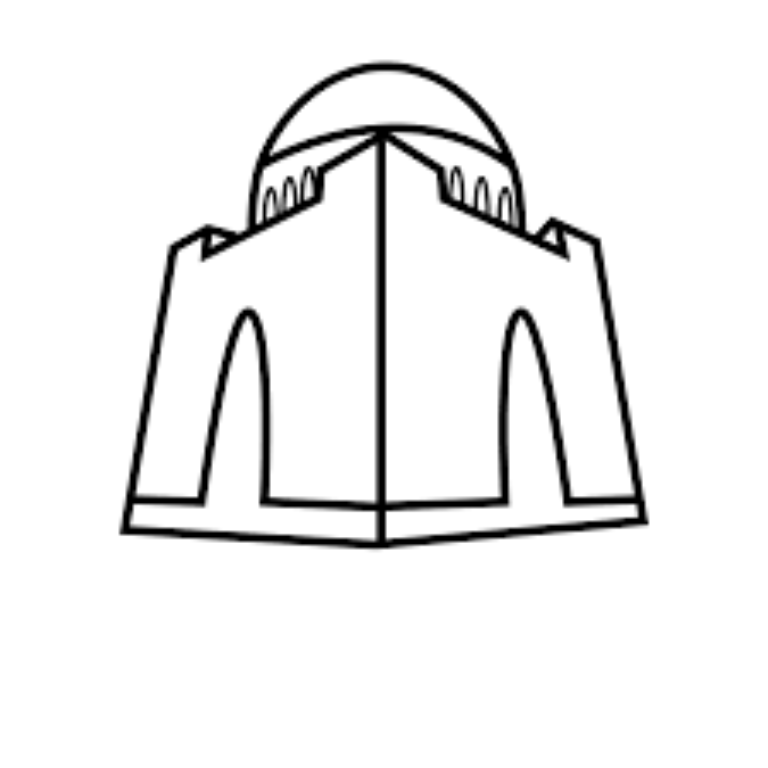
WASA Karachi
Check Karachi water bill here
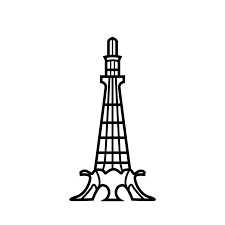
WASA Lahore
Check Lahore water andsewerage bill here

WASA Faisalabad
Check Faisalabad water bill here
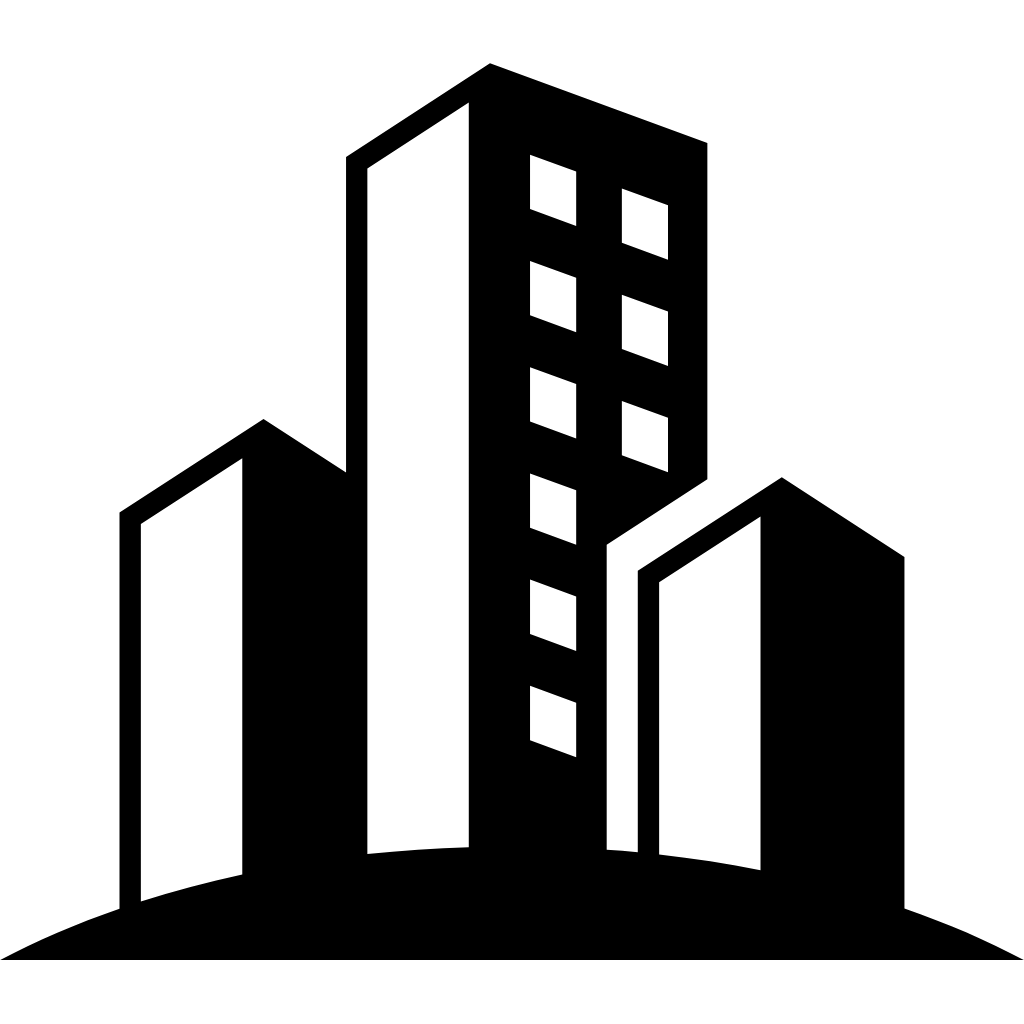
WASA Rawalpindi
Check Rawalpindi water bill here
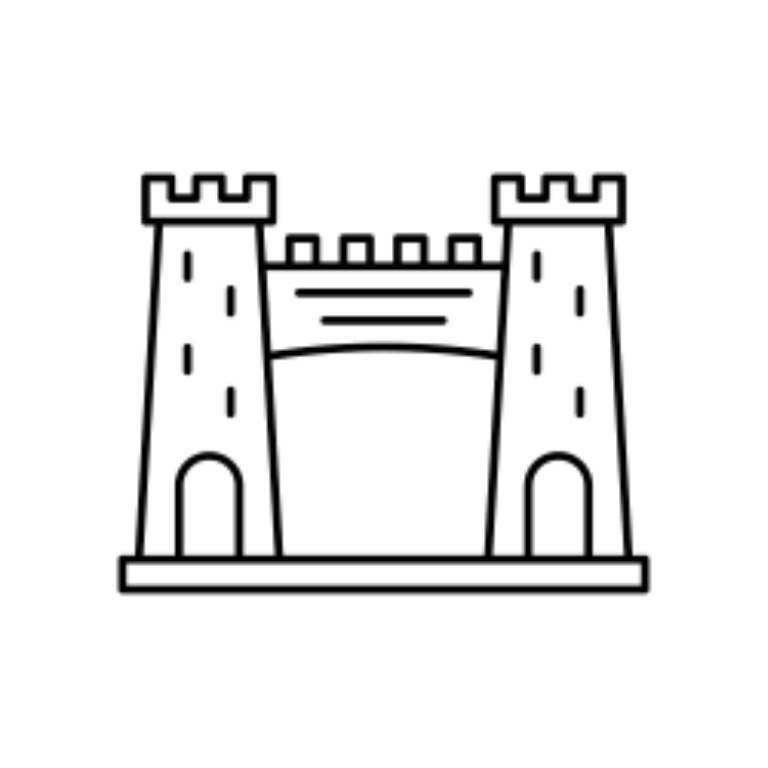
WSSP Peshawar
Check Peshawar watersewerage bill here
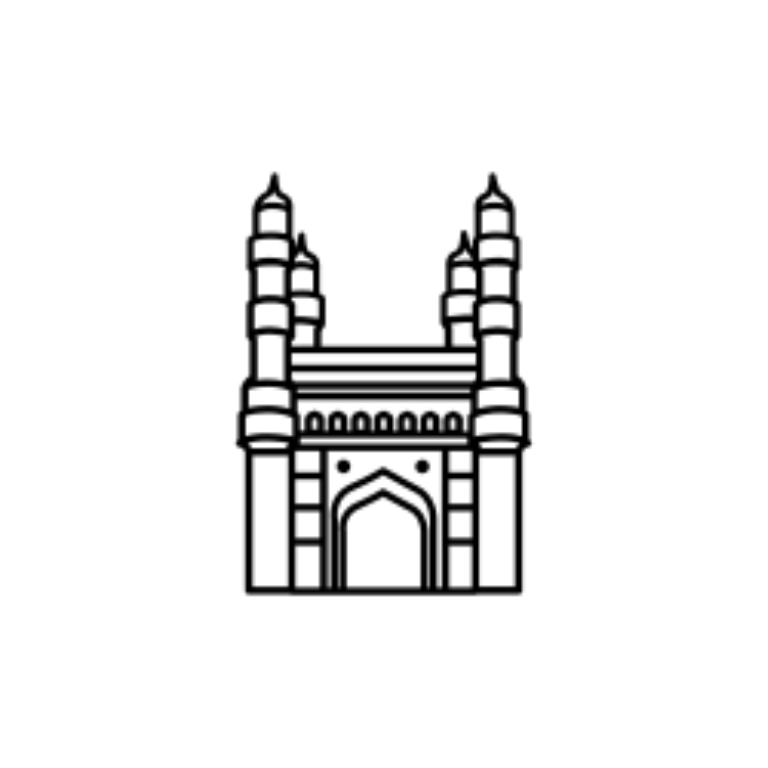
WASA Hyderabad
Check Hyderabad water bill here

