GEPCO Online Bill: A Complete Guide to Checking and Downloading Your Bill
In today’s digital world, managing your electricity bill online has become easier than ever, thanks to services like the GEPCO online bill system. Gujranwala Electric Power Company (GEPCO) serves millions of consumers, and being able to check your electricity bill online saves time and reduces the hassle of paper bills.
In this blog post, we’ll guide you step-by-step on how to check your GEPCO online bill, download a duplicate bill, and explain important details related to your bill. Whether you’re checking your bill for the first time or have been doing it for a while, this post has everything you need to know.
For additional help with managing other utility bills, don’t forget to explore how to check your Sui Gas Bill Pk online!
GEPCO bill
To check your GEPCO bill, click the button below and enter your 14-digit reference number.
Bill Calculator
GEPCO Bill Calculator
Cost of electricity: 0
F.C. Surcharge: 0
Electricity Duty: 0
TV Fee: 35
GST: 0
N.J. Surcharge: 0
Total Estimated Bill: 0
What is GEPCO?
GEPCO stands for Gujranwala Electric Power Company. It is responsible for distributing electricity in several districts of Punjab, including Gujranwala, Hafizabad, Sialkot, Narowal, Gujrat, and Mandi Bahauddin. With a large customer base, GEPCO provides efficient services to ensure the uninterrupted supply of electricity to its consumers.
How to Check Your GEPCO Online Bill
Checking your GEPCO bill online is simple and takes just a few steps. Here’s how you can do it:
Step 1: Find Your 14-Digit Reference Number
Your reference number is the key to checking your GEPCO online bill. This number is usually located on your previous bill at the top left corner. It’s a 14-digit code that is unique to your connection.
Step 2: Visit the GEPCO Bill Check Website
Once you have your reference number, visit the official GEPCO online bill website or any trusted third-party site that offers bill-checking services. Ensure that the website is secure before entering your personal information.
Step 3: Enter Your Reference Number
Enter your 14-digit reference number into the provided field on the website and click the “Check Bill” button. Your latest electricity bill will be displayed, and you’ll be able to see the bill number, issue date, and due amount.
Step 4: Download or Print Your Bill
If you need a duplicate copy of your GEPCO bill, you can download the bill in PDF format or print it directly from the webpage. This is particularly useful if you’ve misplaced your paper bill.
How to Download a GEPCO Duplicate Bill
If you’ve lost your original bill or need another copy for your records, downloading a GEPCO duplicate bill is easy:
- Follow the steps mentioned above to check your GEPCO online bill.
- Once your bill is displayed, look for the “Print” or “Download” button at the top of the page.
- Click the button to save a copy of your bill to your computer or mobile device.
You can also choose to print the bill directly for submission at a bank or for your personal records.
Payment Methods for GEPCO Online Bill
GEPCO offers multiple options for bill payments to make the process as convenient as possible. Here are some of the payment methods you can use:
- Banks: You can pay your GEPCO bill at any authorized commercial bank branch.
- Post Offices: Visit the nearest post office to make your payment.
- Mobile Apps: Use mobile payment apps like Easypaisa, JazzCash, or the official apps of commercial banks to pay your bill online.
- One-Link Centers: Many convenience stores and payment centers offer GEPCO bill payments through One-Link payment services.
- Nadra Collection Points: You can also make your payment at designated Nadra collection points.
- Daraz App: Pay your GEPCO bill through the Daraz app for added convenience.
Benefits of Paying GEPCO Bill Online
Paying your GEPCO online bill comes with a number of advantages:
- Convenience: You don’t have to visit a bank or stand in long queues.
- Time-saving: Online payments are fast, typically completed in just a few minutes.
- Track Records: Online payments often come with digital receipts, allowing you to keep track of your payment history.
- No Late Fees: By paying online, you can avoid late fees by ensuring your payment reaches GEPCO on time.
Understanding Your GEPCO Bill Components
When you view your GEPCO bill online, it may seem overwhelming with the many numbers and terms. Let’s break down some of the key components:
- Reference Number: A unique 14-digit code that is needed to check and pay your bill.
- Meter Reading Date: The date your meter was read to calculate your electricity usage.
- Due Date: The last date by which you must pay your bill to avoid late charges.
- Units Consumed: The total number of electricity units you consumed during the billing period.
- Bill Amount: The total amount you owe, which includes taxes and surcharges.
GEPCO Net Metering: Save on Your Bill
If you have solar panels installed at your home, you can benefit from GEPCO net metering. This allows you to generate your own electricity and even sell excess electricity back to GEPCO. Your net meter calculates both the electricity you consume and the amount you generate, and you only pay for the net usage.
Net metering is a great way to save money on your electricity bill and contribute to a greener environment.
GEPCO Bill SMS Alerts
To make bill management even easier, GEPCO offers an SMS service that sends you alerts when your bill is generated. You can sign up for this service by visiting the official GEPCO website and providing your reference number and phone number. This service helps you stay on top of your payments and avoid any late fees.
GEPCO Helpline and Customer Support
If you experience any issues with your GEPCO bill or need assistance, you can reach out to the GEPCO helpline at the following number:
- GEPCO Head Office: 055-9200545
- Email: info@gepco.com.pk
Conclusion
Checking and managing your GEPCO online bill is simple, convenient, and saves you from the hassle of traditional paper bills. By following the steps outlined in this guide, you can easily access your bill, download a duplicate copy, and pay your bill using various payment methods.
Whether you prefer online payment apps, physical locations like banks and post offices, or even net metering to reduce your energy consumption, GEPCO has made it easy for consumers to stay on top of their bills.
So, next time you need to check your GEPCO bill, remember this guide and enjoy a hassle-free experience!
Location Map:
Here’s the map to help you easily find the GEPCO office in Gujranwala:
BILL CHECK ONLINE

KE

SNGPL

WASA

PTCL

FESCO

LESCO

IESCO

MEPCO
Check Wasa Bills
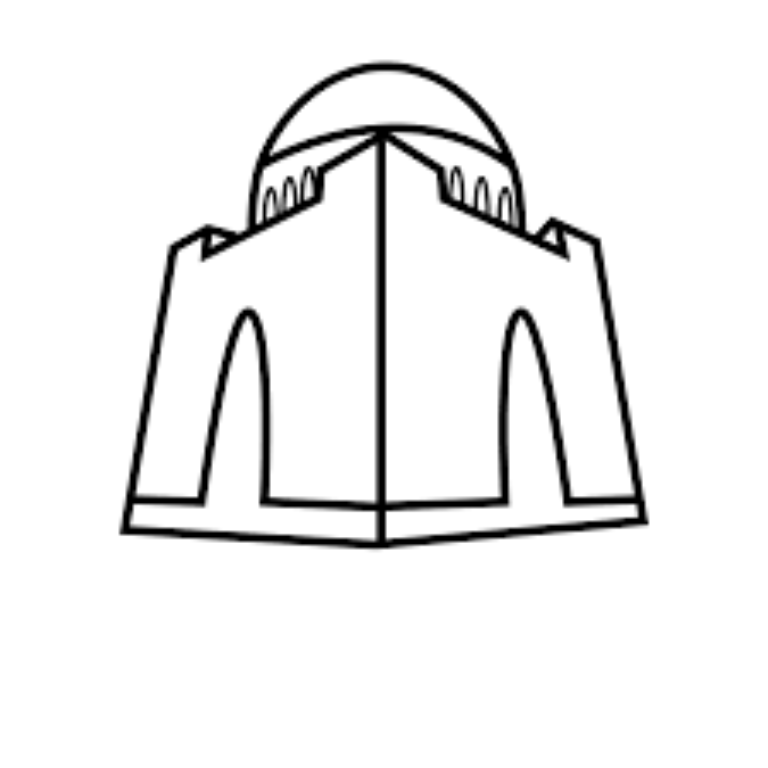
WASA Karachi
Check Karachi water bill here
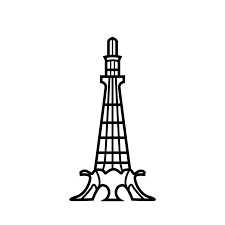
WASA Lahore
Check Lahore water andsewerage bill here

WASA Faisalabad
Check Faisalabad water bill here
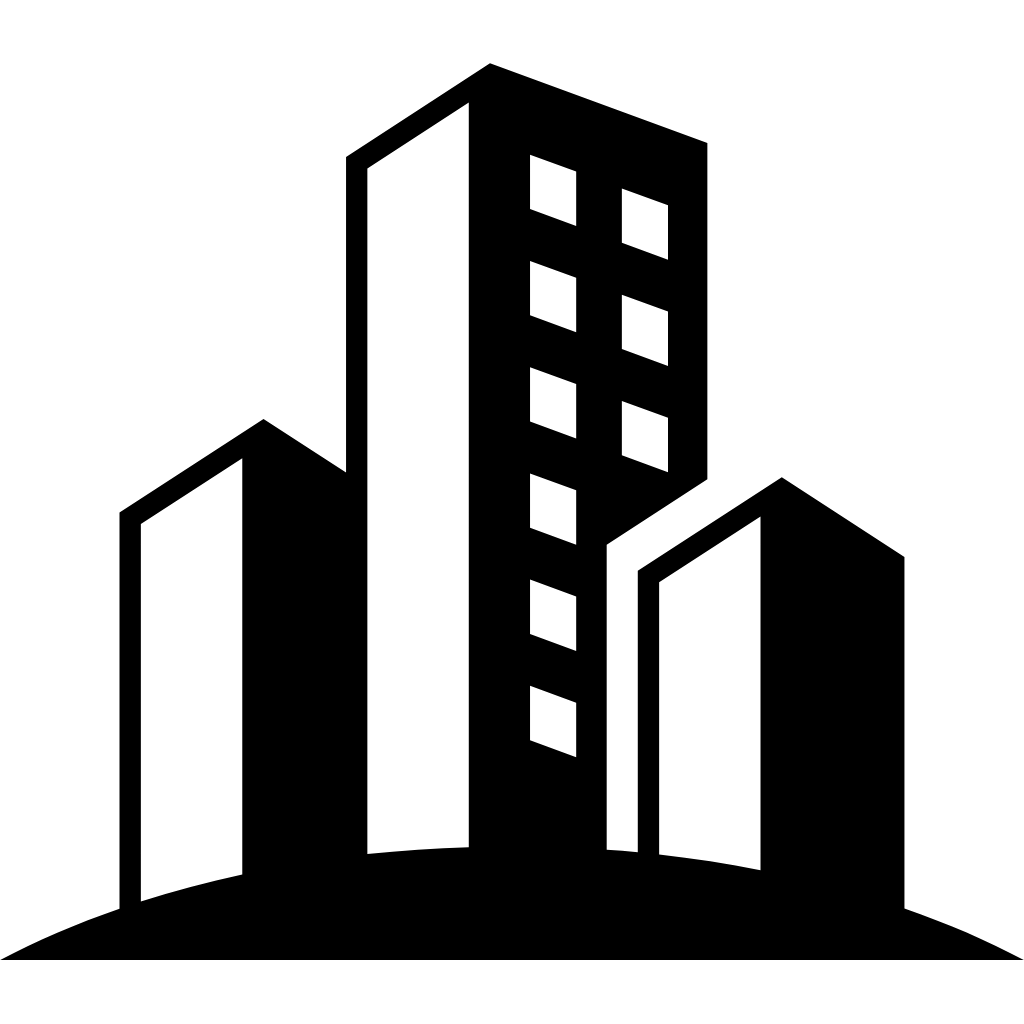
WASA Rawalpindi
Check Rawalpindi water bill here
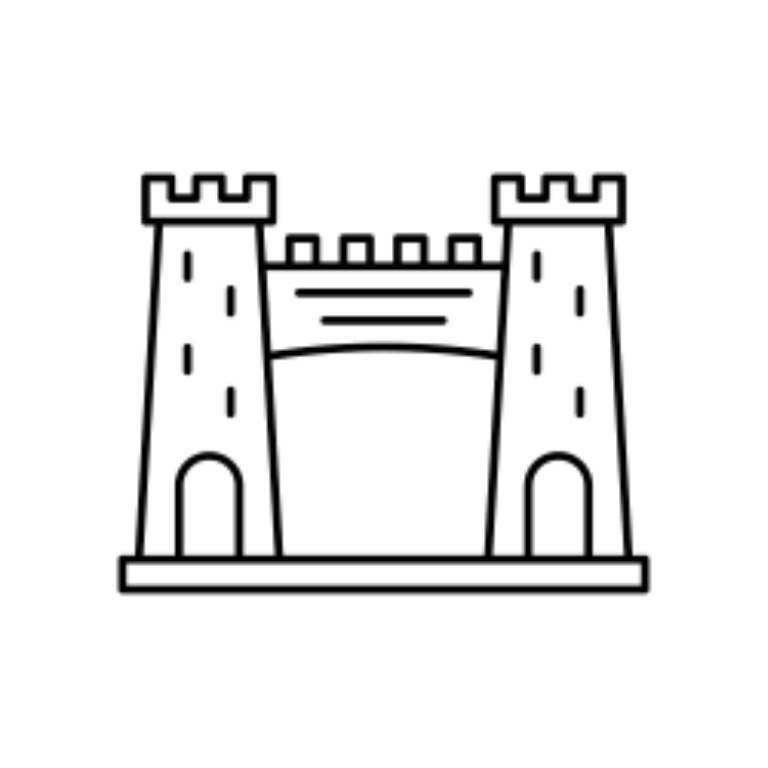
WSSP Peshawar
Check Peshawar watersewerage bill here
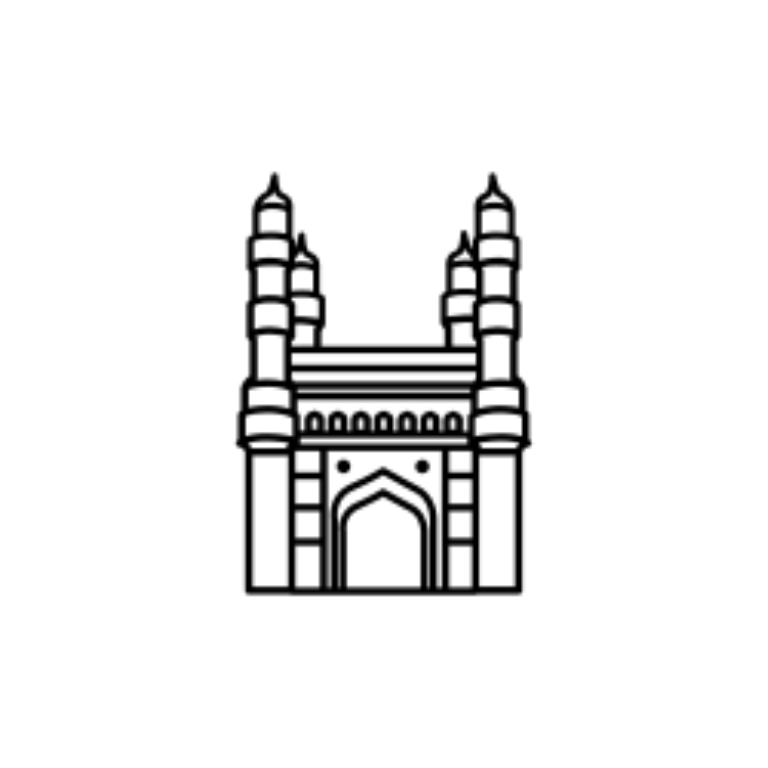
WASA Hyderabad
Check Hyderabad water bill here

