How to Check Your SSGC Duplicate Bill Online
Are you looking for a quick and efficient way to check your Sui Southern Gas Company (SSGC) duplicate bill? The good news is that you can easily access your bill online without any hassle. In this guide, we will walk you through the steps to check, download, and pay your SSGC bill using various methods, including mobile apps, online banking, and more.
For further assistance with managing other utility bills, feel free to explore how to check your Sui Gas Bill Pk online for a seamless experience!
What is SSGC?
The Sui Southern Gas Company (SSGC) is a major natural gas utility in Pakistan, established in 1954-55. It serves the southern provinces of Balochistan and Sindh, providing natural gas to residential, commercial, and industrial consumers. SSGC is publicly listed, with most shares owned by the Government of Pakistan. It plays a crucial role in the country’s energy sector, ensuring a steady supply of natural gas through its extensive transmission and distribution network.
Why Check Your SSGC Duplicate Bill Online?
Checking your SSGC duplicate bill online is convenient and time-saving. Here are some reasons to use the online service:
- Accessibility: Access your bill anytime, anywhere, from the comfort of your home or on the go.
- Convenience: Avoid the hassle of waiting in long lines to receive a physical bill.
- Efficiency: Quickly view, download, and pay your bill with just a few clicks.
How to Check Your SSGC Duplicate Bill Online
To check your SSGC duplicate bill, follow these simple steps:
- Visit the SSGC Website: Go to the official SSGC website.
- Locate the Bill Check Section: Look for the “Check Your Bill” option on the homepage.
- Enter Your Customer Number: Input your 10-digit Customer Number found on your previous bill.
- Complete the CAPTCHA Form: Fill in the CAPTCHA to verify you are not a robot.
- View Your Bill Summary: After submitting your details, your SSGC bill summary will be displayed, including:
- Customer Name
- Customer Number
- Billing Month
- Due Date
- Amount Payable
- Late Payment Surcharge (if applicable)
- Payable Amount After Due Date
Example of Bill Summary
Once you’ve entered your details, your bill summary will look similar to this:
- Customer Name: John Doe
- Customer Number: 1234567890
- Billing Month: October 2024
- Due Date: October 31, 2024
- Amount Payable Within Due Date: PKR 2,500
- Late Payment Surcharge: PKR 100
- Payable After Due Date: PKR 2,600
How to Download Your SSGC Bill Online
Once you have checked your bill, you may want to download it for your records. Here’s how to do that:
- Access Your Bill Summary: Follow the steps mentioned above to view your bill.
- Click on the Download Option: Look for the option to download your bill, usually provided in PDF format.
- Save the PDF: Choose a location on your device to save the downloaded bill.
How to Pay Your Sui Gas Bill Online
After checking and downloading your bill, you can pay it online using various methods:
Payment Options:
- Internet Banking: Log into your bank’s online banking portal and navigate to the bill payment section.
- Mobile Banking Apps: Use banking apps from banks like Allied Bank, Al Baraka Bank, and others to pay your bill directly from your smartphone.
- E-Wallets: Pay using digital wallets such as Easypaisa, JazzCash, or other services.
- ATMs: Use any ATM to pay your bill quickly.
- Scheduled Banks: Pay at any branch of scheduled banks that offer SSGC bill payment services.
How to Pay Your Bill via Banking Apps:
- Open Your Banking App: Log into your preferred banking app on your smartphone.
- Select Bill Payment: Navigate to the “Bill Payment” or “Utility Bills” section.
- Enter Details: Provide your Customer Number and the amount to be paid.
- Confirm Payment: Review the details and confirm the transaction. You should receive a confirmation message once the payment is successful.
How to Check if Your SSGC Bill is Paid
To verify if your SSGC bill has been paid:
- Log into Your Account: Visit the SSGC website and log into your account.
- Go to “Billing History”: Find this section to view your recent payment transactions.
- Check Payment Status: Review the status of your payments to confirm if the bill has been settled.
Frequently Asked Questions (FAQs)
What is the Customer Number on the Sui Gas Bill?
The Customer Number is a unique identifier assigned to each account. You can find it on the left side of your bill, typically under “Account Information.” This number is crucial for managing your billing and accessing your account online.
What is the Customer Number on the Sui Gas Bill?
If you’re having trouble accessing your SSGC bill online, ensure that you are entering the correct Customer Number. If the issue persists, consider contacting SSGC customer support for assistance.
Can I pay my SSGC bill using a credit card?
Yes, many online banking platforms and e-wallets allow payments through credit cards. Check with your bank or the payment service you are using for details.
How can I contact SSGC customer support?
You can reach SSGC customer support by calling their helpline at (+9221) 9902 1000 or visiting their official website for more contact options.
Conclusion
Checking your SSGC duplicate bill online is a simple and efficient process that saves time and effort. With the methods outlined in this guide, you can easily access, download, and pay your SSGC bill whenever you need. Embrace the convenience of online services and manage your gas bill effortlessly. For more information or assistance, feel free to visit the SSGC website or contact their customer support team.
BILL CHECK ONLINE

KE

SNGPL

WASA

PTCL

FESCO

LESCO

IESCO

MEPCO
Check Wasa Bills
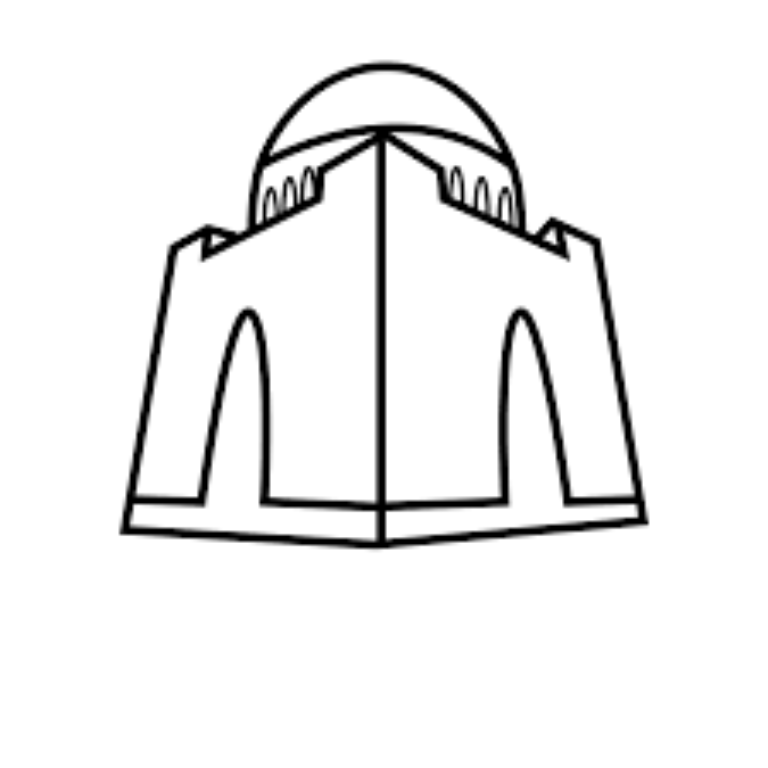
WASA Karachi
Check Karachi water bill here
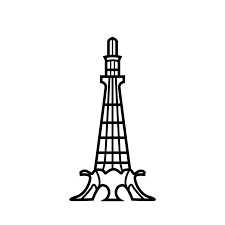
WASA Lahore
Check Lahore water andsewerage bill here

WASA Faisalabad
Check Faisalabad water bill here
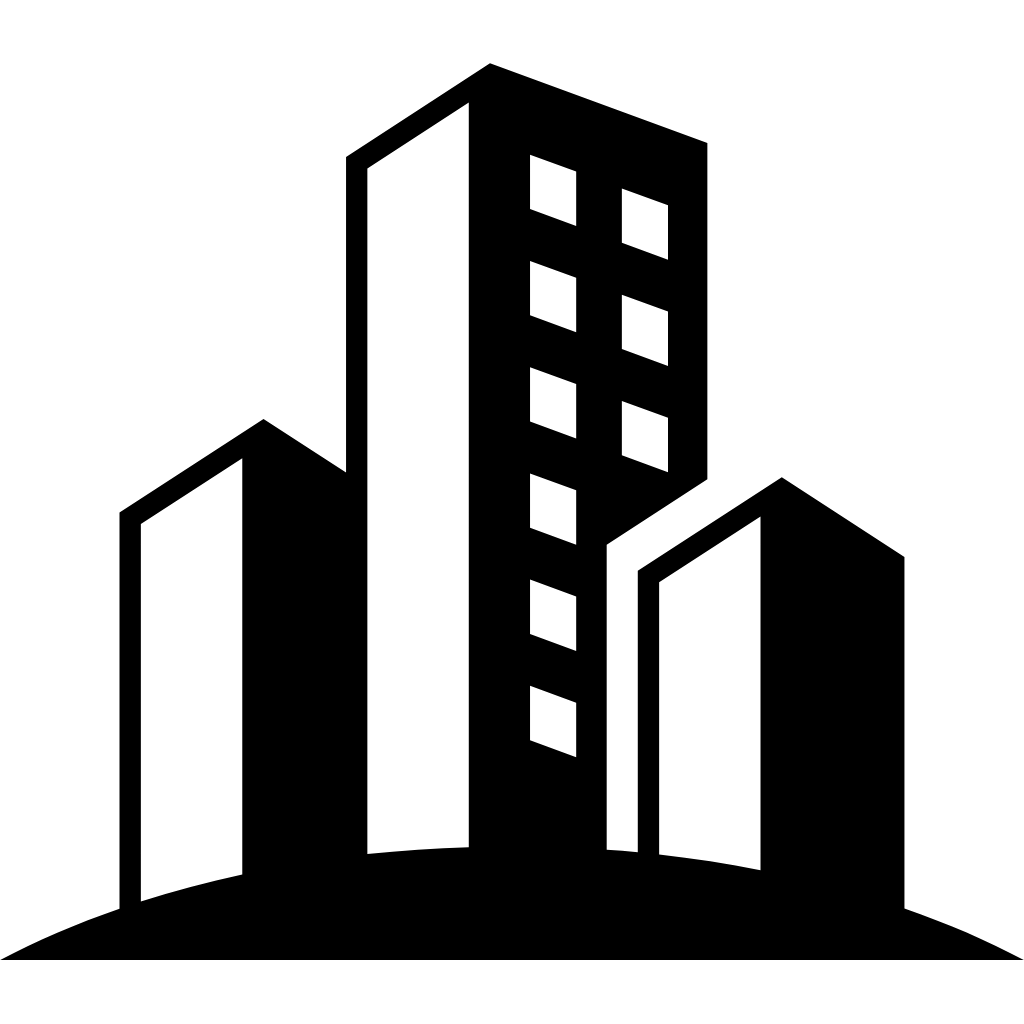
WASA Rawalpindi
Check Rawalpindi water bill here
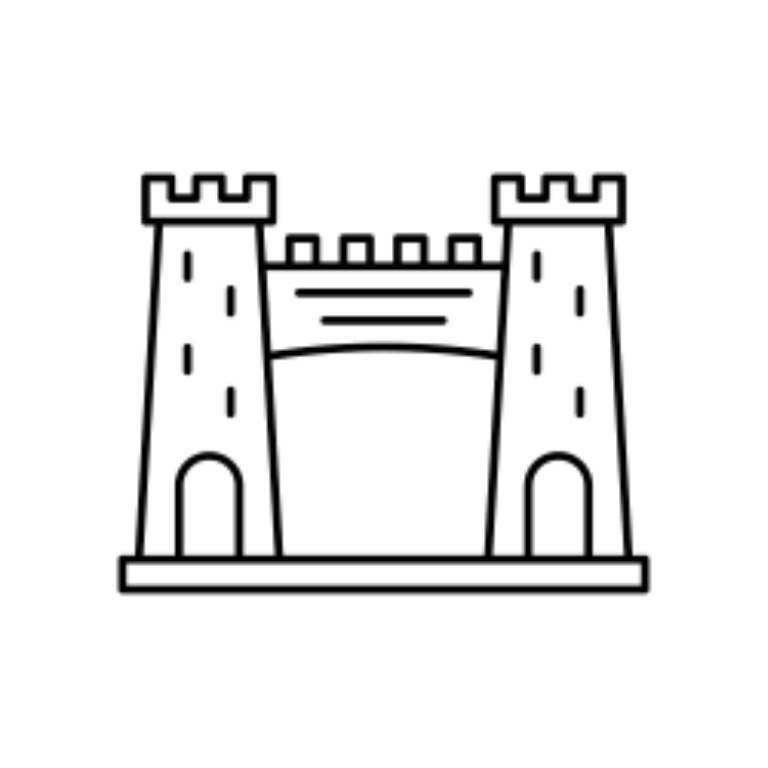
WSSP Peshawar
Check Peshawar watersewerage bill here
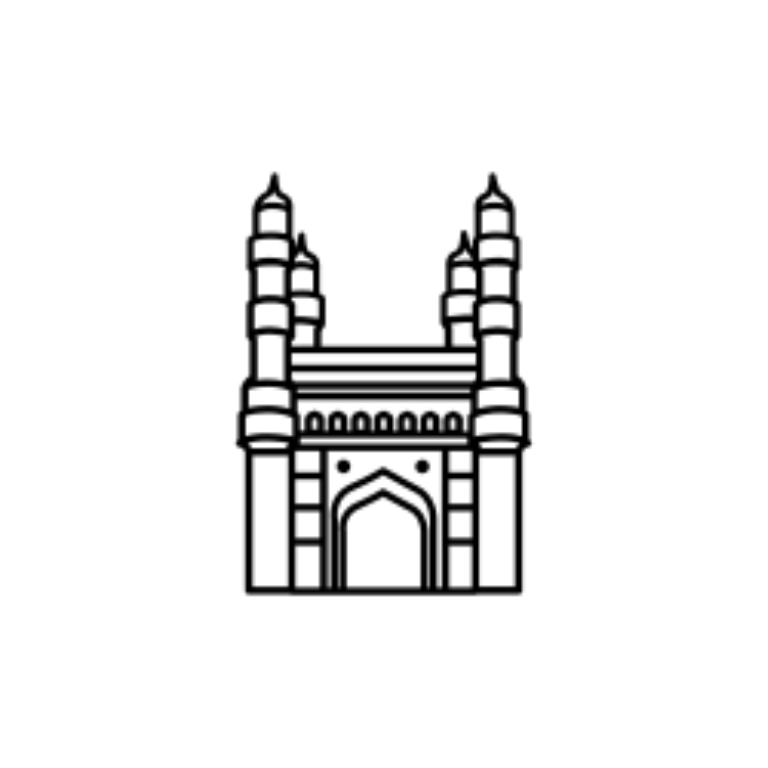
WASA Hyderabad
Check Hyderabad water bill here

